LASR vs iDryfire
🚨 Attention Former LASR App Users! 🚨
https://www.instagram.com/p/DN4N1NREQ6G/?igsh=OGZsOGNmZWMyOXZh&fbclid=IwY2xjawMn4-ZleHRuA2FlbQIxMQABHn0Jf2deRh4sMCU-ICuRt3IMwH-1b__c0JuOlMw6qlyNNDayTV6Jm1aQ2Tkw_aem_QOd4HJNW6XPjxVVe1IRjYA
Did LASR leave you hanging? We’ve got you covered. 💪
At iMarksman® / iDryfire®, we’ve been leading the dry-fire training industry for 18 years — as a family-owned business that develops and supports all of our software in-house. No outsourcing, no abandoned apps — just reliable products and real support.
✅ Special Discounts for LASR users
✅ Lifetime Support & Active Updates
✅ Trusted by Individual Shooters & Agencies Worldwide
📩 Message us today to make the switch and get back to training with confidence!
🔫 LASR vs. iDryfire:
Which Dry-Fire Training System Wins?
Dry-fire training has come a long way. Shooters today can choose between different software platforms to track their performance, sharpen fundamentals, and add structure to their practice. Two of the most well-known options are LASR (Laser Activated Shot Reporter) and iDryfire.
But which one gives you the most value, reliability, and long-term support? Let’s break it down 👇
🖥️ Platforms & Compatibility
-
LASR
-
Two versions:
-
LASR X 🌐 – browser-based, requires internet.
-
LASR Classic 💻 – Windows-only.
-
-
❌ No Mac support.
-
-
iDryfire
-
Runs on Windows, macOS, iOS, and Android 📱💻.
-
Truly cross-platform.
-
✅ No subscriptions required.
-
📸 Cameras & Setup
-
LASR
-
Uses the old PlayStation 3 Eye camera 🎮 - discontinued years ago.
-
Needs a local 3rd-party driver (not officially licensed) just to function.
-
❌ More setup, calibration, and risk of instability.
-
-
iDryfire
-
Works with your built-in laptop, tablet, or phone camera 📷.
-
Also supports modern USB webcams.
-
✅ Plug-and-play, no calibration needed.
-
💵 Pricing
-
LASR
-
$9/month subscription 💳 or $120 lifetime license.
-
“Dynamic Pack” with hardware runs ~$250.
-
Still tied to outdated hardware.
-
-
iDryfire
-
One-time ~$85–100 for the software license.
-
✅ No subscriptions.
-
✅ No obsolete cameras.
-
🎯 Training Features
-
LASR
-
Built for competition-style shooters.
-
Offers par timers ⏱️, reload/miss zones 🎯, race mode 🏁, and networked multi-device setups.
-
Good for dynamic drills, but requires PC + PS3 camera + driver installation.
-
-
iDryfire
-
Focused on practical, everyday training.
-
Tracks shot placement, timing, split times, and keeps training logs 📊.
-
Supports zones 🟦🟥🟩 on the target for more detailed feedback.
-
Runs natively across modern devices - no extra drivers needed.
-
🛠️ Support & Reliability
-
LASR
-
Customers report locked software support 🔒 and lack of communication.
-
Outdated hardware + 3rd-party drivers = instability and no future growth.
-
One recent LASR customer shared this frustration:
“.... Their Discord and forums are dead. They stopped selling licenses 6/15 and turned the update server off 7/15, so my app is complaining ‘Phone Home’ every time I start it.”
-
-
iDryfire
-
Actively supported across modern platforms.
-
Recently, LASR customers have contacted iDryfire after running into shutdowns and restrictions.
-
✅ Continuous updates, responsive support, and future-proof design.
-
✅ The Bottom Line
-
LASR → For competition shooters who don’t mind subscriptions, PC-only setups, and fiddling with old PS3 hardware. But with recent shutdowns and a lack of support, it’s become risky.
-
iDryfire → For shooters who want modern, cross-platform, no-subscription training with no calibration and zone-based feedback. Reliable, supported, and future-proof.
👉 If you value simplicity, stability, and long-term support, iDryfire is the clear winner 🏆.

#DryFire #DryFireTraining #LASR #ShootingPractice #FirearmsTraining #PistolTraining #GunTraining #ShootingSkills #ShootingSimulator #ShooterLife #GunCommunity #GunOwners #PewPewLife #SecondAmendment #FirearmEnthusiast





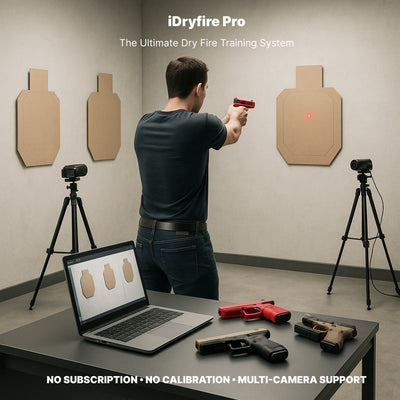















Hi. I’m a LASR refugee and need a replacement. I have both PC and Mac laptops (of course I used the PC with LASR), a SIRT IR laser pistol and an external webcam with the IR cut filter removed. This hardware worked fine with the LASR software. What iDryfire package do I need? Thanks.
Leave a comment