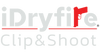Hassle-free returns.
Hassle-free returns. No Questions asked!
Top searched
Enter the giveaway of the year!
Don't miss out on the chance to win the extraordinary iMarksman Simulator Starter Kit, valued at over $500. Enter your email today!
Win a FREE iMarksman Starterpack
Subscribe today and get 10% off your first purchase